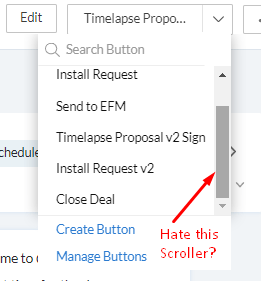In today’s digital age, businesses rely on multiple tools and platforms to manage their customer relationships and streamline their operations. Zoho CRM and Zoho Bookings are two such invaluable solutions that cater to these essential needs. However, to truly harness their power, it’s crucial to connect Zoho CRM to Zoho Bookings effectively.
Connecting Zoho CRM with Zoho Bookings offers several compelling advantages for businesses. It creates a seamless customer journey by ensuring that customer data captured in the CRM flows effortlessly into the booking platform. This means that when a customer schedules an appointment through Zoho Bookings, their information is automatically recorded in the CRM, reducing manual data entry and the associated risk of errors.
Secondly, this integration facilitates personalized customer interactions. Sales and service teams can access a comprehensive view of each customer’s history and preferences, allowing for more informed and tailored interactions. This, in turn, enhances customer satisfaction and fosters long-term loyalty.
Connect Zoho CRM to Zoho bookings
Additionally, Zoho CRM and Zoho Bookings integration simplifies appointment management. It enables real-time synchronization of scheduling information, making it easier for teams to check availability and book appointments without extensive communication back and forth.
The integration also empowers data-driven decision-making. By combining customer data from Zoho CRM with booking information from Zoho Bookings, businesses gain a comprehensive dataset for analysis. This valuable data can be used to make informed decisions, optimize appointment scheduling, and tailor marketing efforts more effectively.
Zoho CRM and Zoho Bookings integration allows for automated follow-ups. After a booking is made, the CRM can trigger automated follow-up actions, such as sending confirmation emails, reminders, or post-appointment surveys. This level of automation not only saves time but also ensures a high-quality customer experience.
In summary, integrating these two Zoho platforms streamlines processes, enhances customer interactions, and provides a wealth of data for improved decision-making, making it a wise choice for businesses aiming to enhance their operational efficiency and customer satisfaction.
What is Zoho CRM?
Zoho CRM is a cloud-based customer relationship management software. It’s designed to help businesses of all sizes manage customer interactions, streamline sales and marketing processes, and gain valuable insights into customer data.
Zoho CRM is known for its user-friendly interface and a range of features that make it a powerful tool for enhancing customer relationships and driving sales. Here are the 5 top features and benefits of using Zoho CRM:
Contact and Lead Management:
Zoho CRM provides a centralized database to store and manage customer contact information, leads, and prospects. This feature allows businesses to keep detailed records of their customers, including their contact details, communication history, and preferences.
It includes lead management tools that help businesses capture, track, and nurture leads through the sales funnel. You can assign scores to leads, ensuring that your sales team focuses on the most promising prospects.
Sales Automation:
Zoho CRM offers powerful sales automation features that reduce manual tasks and streamline the sales process. You can create and automate workflows to ensure that leads and deals move through the sales pipeline efficiently.
It includes features like sales signals, which notify your team of important events and activities related to leads and deals, ensuring that you stay informed and can take timely actions.
Analytics and Reporting:
Zoho CRM provides advanced reporting and analytics tools, allowing businesses to gain insights into their sales and marketing efforts. Customizable dashboards enable you to track key performance indicators and visualize your data.
You can create custom reports to analyze sales trends, forecast revenue, and measure the effectiveness of marketing campaigns. This feature empowers data-driven decision-making.
Marketing Automation Integration:
Zoho CRM seamlessly integrates with Zoho’s marketing automation tools, creating a cohesive environment for managing leads and marketing campaigns. This integration ensures that lead data is synchronized and that sales and marketing teams are aligned.
Businesses can set up automated email campaigns and lead nurturing sequences to engage with leads and move them through the sales funnel. This integration promotes a more effective lead management process.
Mobile Accessibility:
Zoho CRM offers a mobile app for iOS and Android devices, providing on-the-go access to customer data and sales information. This mobile app enhances the mobility and flexibility of your sales team.
One notable feature is offline access, which allows your team to work on leads and deals even when they don’t have an internet connection. The data is synced automatically when they’re back online, ensuring that no opportunities are missed.
In addition to these top 5 features, Zoho CRM also includes features like contact segmentation, social media integration, document management, and integrations with popular third-party apps, making it a versatile and comprehensive CRM solution for businesses of all sizes.
What is Zoho Bookings?
Zoho Bookings is an online appointment scheduling and booking software designed to help businesses, service providers, and professionals manage their appointments, bookings, and scheduling processes efficiently. It offers a range of features and benefits to streamline appointment management and enhance the customer booking experience.
Here’s an overview of Zoho Bookings, along with its key benefits and features:
Benefits of Zoho Bookings:
Streamlined Appointment Scheduling:
Zoho Bookings simplifies the process of setting appointments for both businesses and customers. Users can check availability, select services, and book appointments at their convenience.
24/7 Online Booking:
With Zoho Bookings, businesses can accept bookings around the clock. Customers can make appointments at any time, reducing scheduling constraints.
Improved Customer Experience:
Zoho Bookings provides a user-friendly interface, making it easy for customers to book appointments and services. This enhances the overall customer experience and satisfaction.
Reduced No-shows:
The software can send automated reminders to customers about upcoming appointments, reducing the likelihood of no-shows. It helps businesses maintain their schedules and revenue.
Customizable Booking Pages:
Zoho Bookings allows businesses to create personalized booking pages with their branding, services, and available time slots. This flexibility ensures that the booking process aligns with the business’s unique requirements.
Calendar Integration:
The software can sync with popular calendars (Google Calendar, iCal, etc.), ensuring that businesses can manage their appointments within their existing calendar systems.
Service and Staff Management:
Zoho Bookings enables businesses to define services, set staff availability, and assign staff to specific appointments. This makes it easy to manage various services and staff schedules.
Features of Zoho Bookings:
Online Booking Portal:
Zoho Bookings offers an online portal where customers can view available services, select appointment slots, and make bookings.
Appointment Reminders:
Automated email and SMS reminders can be sent to customers to reduce no-shows and ensure appointments are honored.
Calendar Sync:
Integration with popular calendar apps allows for seamless management of appointments within existing calendars.
Customizable Booking Pages:
Businesses can create booking pages tailored to their branding and service offerings. These pages can be embedded on websites or shared via links.
Staff and Service Management:
Businesses can manage staff schedules, assign staff to specific services, and set their availability.
Payment Integration:
Zoho Bookings supports payment integration, enabling businesses to collect payments online when customers book appointments.
Reporting and Analytics:
The software provides reporting and analytics tools to track booking metrics, customer activity, and staff performance.
Multi-location Support:
For businesses with multiple locations, Zoho Bookings allows the management of appointments across various locations from a centralized dashboard.
Customer Database:
Zoho Bookings stores customer information, providing insights and history for future interactions and marketing efforts.
How do I integrate Zoho CRM with Zoho Bookings?
As businesses increasingly recognize the value of automation and efficiency, the integration of the best CRM software and online scheduling software becomes a compelling strategy.
Zoho CRM, a comprehensive customer relationship management solution, and Zoho Bookings, a powerful online scheduling platform, are two cutting-edge tools designed to enhance customer interactions and streamline appointment scheduling.
When combined, they create a harmonious ecosystem that allows businesses to seamlessly manage customer data and appointments. In this guide, we’ll explore the easy steps to integrate Zoho CRM with Zoho Bookings, ensuring that your CRM and appointment scheduling processes work in perfect sync.
Must Read: How CRM Helps Manufacturing Industry
Integrating Zoho CRM with Zoho Bookings:
Step 1: Accessing Zoho Bookings Integration Settings
To begin the integration process, you need to access the integration settings within your Zoho CRM account.
- Log in to your Zoho CRM account
- Navigate to the settings menu.
- From there, select the ‘Integrations’ or ‘Marketplace’ option to access the available integrations.
- Look for ‘Zoho Bookings’ or ‘Online Scheduling’
- And click on it to start the setup.
Step 2: Authorizing the Integration
Once you’ve selected Zoho Bookings, you’ll be prompted to authorize the integration. This step ensures that your Zoho CRM account can communicate with your Zoho Bookings account securely. Simply follow the on-screen instructions to authorize the connection. You may need to log in to your Zoho Bookings account if you aren’t already logged in.
Step 3: Configuring Integration Settings
After authorization, you’ll have the opportunity to configure specific integration settings. This includes selecting what data you want to sync between Zoho CRM and Zoho Bookings. You can typically choose to sync customer data, appointments, and related information. Configure these settings to match your business requirements.
Step 4: Mapping Fields and Data
Field mapping is a crucial part of the integration process. You’ll need to specify how data should be matched and transferred between Zoho CRM and Zoho Bookings. For example, you’ll need to map customer fields from Zoho CRM to Zoho Bookings to ensure that customer information is synchronized accurately. Follow the on-screen prompts to map fields correctly.
Step 5: Testing the Integration
Before finalizing the integration, it’s advisable to run a test to ensure that data is flowing correctly between Zoho CRM and Zoho Bookings. Create a test appointment or update customer information in either system and verify that the changes reflect in the other. This step is crucial to identify and resolve any issues before going live.
Also Read: Best Automotive CRM Software
Step 6: Finalizing the Integration
Once you’ve successfully tested the integration and are satisfied with its performance, you can finalize the setup. Confirm your integration settings and save any changes. Your Zoho CRM and Zoho Bookings are now connected, and data will be synchronized as per your configuration.
By following these easy steps, you can seamlessly integrate Zoho CRM with Zoho Bookings, unlocking the power of synchronized customer data and appointment management. This integration enhances the efficiency of your business operations and provides a superior customer experience, ultimately contributing to your business’s success.
Conclusion
In a world where customer satisfaction and operational efficiency are paramount, connecting Zoho CRM to Zoho Bookings is not just a choice; it’s a strategic imperative.
This integration bridges the gap between customer relationship management and appointment scheduling, offering a comprehensive solution that empowers businesses to deliver exceptional customer experiences while optimizing their operations.
So, why wait? Unlock the potential of Zoho CRM and Zoho Bookings integration and take your business to the next level.
Consult KG CRM Solutions, The best Zoho Partner in India regarding Zoho CRM and Zoho Bookings integration.