Are you looking for Microsoft Power BI alternatives due to its vulnerability that allows unauthorized users to access your business’s sensitive data in underlying reports? This issue currently affects multiple organizations, granting employees unauthorized access.
By exploiting this vulnerability, attackers can extract information beyond what is visible in the reports, including additional data attributes, records, and details behind aggregated or anonymized data. One of the best alternatives to Power BI in 2024 is Zoho Analytics.
To efficiently leverage your business’s data, your corps needs to be able to easily and quickly access and probe the company’s data. They must set data to drive meaningful insights to go one step ahead.
The vulnerability in Microsoft Power BI was reported by Nokod Security. However, Microsoft considers it a feature rather than a security issue.
Whether your concerns are related to licensing, performance, or other factors, there are plenty of business intelligence platform options available. Below are state-of-the-art Microsoft Power BI Alternatives in 2024, along with some highlighted strengths to help you in your decision-making process.
Top Power BI Alternatives Comparison in 2024
Here we compiled the best power BI alternatives comparison in 2024!
| Software | Real-time analytics | Data visualization | Embedded analytics | Native mobile support | Free version | Starting price for paid tiers |
|---|---|---|---|---|---|---|
| Zoho Analytics | Yes | Yes | Yes | Yes | Yes | $24 per user per month |
| Power BI | Yes | Yes | Yes | Yes | Yes | $10 per user per month |
| Tableau | Yes | Yes | Yes | Yes | No | $15 per user per month |
| Sigma | Yes | Yes | Yes | No | No | Contact for quote |
| Qlik | Yes | Yes | Yes | Yes | No | $20 per user per month |
The Best Microsoft Power BI Alternatives And Competitors
We have compiled the best Microsoft Power BI Alternatives in 2024 and competitors with top-notch features, pricing and pros and cons for you to make a better decision.
Zoho Analytics, Tableau, Qlik, and Sigma are some of the best Power BI alternatives to select for your team.
Zoho Analytics: Best Microsoft Power BI Alternatives in 2024
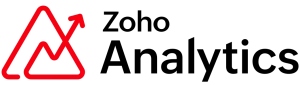
Zoho Analytics is a versatile business intelligence tool designed for small to medium-sized businesses. It offers comprehensive data visualization and analytics capabilities, allowing users to create insightful reports and dashboards.
Zoho Analytics stands out for its affordability and ease of use, making it accessible to businesses with limited budgets. It provides seamless integration with various Zoho applications and other third-party tools, enhancing its utility for organizations already using the Zoho ecosystem.
However, if you want to integrate Zoho Analytics solutions and implement its advanced BI tools, you can get in touch with authorized partners of Zoho in India and move towards success!
Pricing
Zoho Analytics offers a range of pricing options, including a free version and paid plans starting at $24 per user per month.
Features
- Real-time analytics and data visualization.
- Embedded analytics for integration with other applications.
- Native mobile support for on-the-go access.
- Seamless integration with Zoho apps and third-party tools.
Top-Tier Benefits of Zoho Analytics
Certainly! Here are five top benefits of Zoho Analytics:
Comprehensive Data Integration:
Seamlessly integrates with a wide range of data sources, including databases, cloud storage services, and popular business applications like Zoho CRM and Google Analytics.
Advanced Visualization Options:
Offers a variety of interactive and customizable visualization options, such as charts, pivot tables, and dashboards, enabling users to present data insights effectively.
AI-Powered Insights:
Utilizes artificial intelligence to uncover hidden patterns and trends in data, facilitating predictive analytics and actionable insights.
Collaborative Analytics:
Supports collaboration through sharing and embedding reports and dashboards, enabling teams to work together on data analysis projects.
Scalability and Security:
Provides scalability to handle growing data volumes and ensures data security through role-based access controls and encryption, making it suitable for enterprises.
Zoho Analytics stands out for its robust features that cater to both technical and non-technical users, facilitating informed decision-making and enhancing business intelligence capabilities.
Pros
- Affordable pricing, including a free version.
- User-friendly interface with easy-to-create reports and dashboards.
- Strong integration with the Zoho ecosystem and other third-party tools.
- Real-time data analytics and visualization capabilities.
Cons
- Advanced features may be limited compared to higher-end BI tools.
Tableau: Best Overall Alternative of Power BI
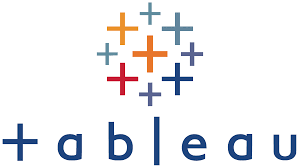
Tableau is no slouch in the BI space. A frequent competitor to Power BI in the enterprise, Tableau offers similar features and ease of use, with a slightly different take on the syntax and makeup of the underlying calculation model.
It’s known for its strong data visualization capabilities; plus, it’s highly scalable, capable of handling large volumes of data and offers both cloud and on-premises deployment options. However, it comes at a higher price tag than Power BI.
Pricing
Tableau offers a range of pricing options for teams, namely Tableau Viewer for $15, Tableau Explorer for $42, and Tableau Creator for $75, all per user per month when billed annually.
Features
- Deep data exploration and analytics capabilities.
- Scalability to handle large datasets.
- Cloud, on-premises, and native Salesforce CRM integration.
- Robust data visualization.
Pros
- Strong data visualization capabilities.
- Highly scalable, suitable for large volumes of data.
- Flexible deployment options (cloud and on-premises).
- Seamless integration with Salesforce CRM.
Cons
- Higher price compared to Power BI.
- Slightly different calculation model syntax, which may require a learning curve.
- Advanced features may be overwhelming for beginners.
Sigma: Intuitive Spreadsheet-Style Analytics

Sigma is a cloud-native analytics platform designed for real-time data analysis, featuring an intuitive spreadsheet-like interface that caters to both technical and non-technical users.
It emphasizes ease of use, enabling effortless data exploration and analysis without requiring extensive coding skills. Sigma is highly scalable, and capable of processing vast amounts of data, making it suitable for businesses needing r, data-driven decision-making.
Pros:
- Intuitive Interface: The spreadsheet-like interface makes it easy for users to interact with data, similar to familiar tools like Excel.
- Real-Time Analytics: Provides capabilities for analyzing data in real-time, supporting agile decision-making.
- Scalability: Handles large datasets seamlessly, capable of analyzing billions of rows of data.
- No Coding Required: Enables users to perform complex analyses without writing extensive code, lowering the barrier to entry for data analysis.
- Cloud-Native: Leverages the flexibility and scalability of cloud infrastructure, integrating with various data sources.
Cons:
- Pricing Opacity: Lack of publicly listed pricing requires potential customers to contact Sigma directly, which may pose challenges for budget planning.
- Learning Curve: While designed for ease of use, new users may still require some time to familiarize themselves with its features and capabilities.
- Dependency on the Internet: Being cloud-native means reliance on Internet connectivity, which may impact accessibility in areas with unstable connections.
Overall, Sigma offers a powerful solution for businesses seeking intuitive, scalable analytics capabilities without the complexity of traditional data analysis tools.
Qlik: Best for Data Exploration

Qlik is a well-established leader in the BI space, known for its robust data exploration capabilities. The latest offering, Qlik Sense, is the successor to the original QlikView.
Since its inception in 1993, Qlik has been a pioneer in the field of business intelligence, earning a strong reputation for its innovative products. Qlik Sense excels in data exploration, enabling users to query data and connect to live data sources with ease.
Pricing:
Qlik offers three pricing plans for its cloud analytics products:
- Standard: Starts at $20 per user per month.
- Premium: Starts at $2,700 per month.
- Enterprise: Requires contacting Qlik for pricing information.
Features:
- Associative Analytics Engine: Provides comprehensive data exploration.
- Hybrid Performance: Utilizes a SaaS and hybrid cloud platform for optimal performance.
- Self-Service Data Visualizations: Empowers users to create their own data visualizations.
- Integrated AI and Machine Learning: Enhances analytics with AI and machine learning capabilities.
Pros:
- Extensive Data Exploration: Qlik’s associative analytics engine enables in-depth data exploration and discovery.
- Real-Time Data Access: Connects to live data sources, providing up-to-date insights.
- Scalability: Offers solutions that scale from small businesses to large enterprises.
- User Empowerment: Self-service data visualization tools allow users to create customized reports and dashboards.
- Advanced Analytics: Integrated AI and machine learning features enhance analytical capabilities.
Cons:
- Pricing Transparency: Enterprise pricing requires contacting Qlik, which may be inconvenient for some businesses.
- Complexity: The extensive features and capabilities can have a steep learning curve for new users.
- Cost: Higher-tier plans can be expensive, particularly for small to medium-sized businesses.
Qlik’s BI tools are designed to support in-depth data exploration, making them ideal for businesses that need powerful and flexible analytics solutions.
Fundamental Features of Microsoft Power BI Alternatives
Here are some top-tier features of Microsoft Power BI Alternatives in 2024:
Real-time Analytics
Real-time analytics are essential for businesses requiring immediate insights for decision-making. This feature allows organizations to analyze data as it enters the system, providing up-to-the-minute information. Power BI’s dashboards offer real-time refresh capabilities.
Data Visualization
Effective data visualization tools transform raw data into meaningful insights through dashboards, charts, and graphs. These tools make data understandable and actionable. Power BI excels in data visualization with its extensive range of customizable charts and graphs.
Embedded Analytics
Embedded analytics integrate directly into business applications, allowing users to access data insights without leaving the application. This feature is crucial for businesses that want to offer analytics within their products or services. Power BI offers excellent embedded analytics capabilities, integrating seamlessly with Microsoft products and various third-party applications.
Mobile Support
With the growing need for remote work and on-the-go data access, mobile support is a must-have feature. Users can access dashboards and reports from their mobile devices, ensuring informed decision-making from anywhere. Power BI supports mobile access with apps available for both Android and iOS.
Cloud-native
Cloud-native tools are designed to run in a cloud environment, offering scalability and flexibility. This feature is vital for organizations looking to scale operations without infrastructure limitations.
Is Microsoft Power BI Worth It?
Whether Power BI is worth it depends on your business needs and the complexity of your data. Power BI provides a comprehensive set of features for data analytics and visualization, especially for businesses invested in the Microsoft ecosystem. However, it may not be the best fit for all organizations, particularly those seeking more customization.
Do You Need an Alternative to Power BI?
Deciding whether you need an alternative to Microsoft Power BI comes down to specific use cases and personal preferences. While Power BI is an excellent solution, especially for those already using Microsoft products, it may not meet the needs of all organizations. Consider your specific requirements and preferences when evaluating alternatives.
Conclusion
If you’re concerned about vulnerabilities in Microsoft BI and seeking a robust alternative, Zoho Analytics emerges as the optimal solution.
Renowned for its strong emphasis on data security and comprehensive analytics capabilities, Zoho Analytics provides a reliable platform for businesses looking to safeguard their data while deriving actionable insights.
For seamless implementation and expert guidance in adopting Zoho Analytics, consider KG CRM SOLUTIONS, authorized partners of Zoho in India.
Their specialized knowledge ensures that your organization can harness the full potential of Zoho Analytics, empowering informed decision-making with enhanced security measures in place.
If you have any more questions, feel free to ask!



