Zoho Sales IQ integration with Zoho CRM, also called Visitor Tracking, allows you to engage with people visiting your website through chat and push their information into CRM. You can also embed a chat widget on your webpage to converse with the visitors and push the interested customer’s information into CRM as leads/contacts, you can also attach the chat transcript to their record for reference or follow-up.
Once you enable the Zoho Sales IQ integration with Zoho CRM, the following elements will be added to your Zoho CRM account. All the visit-related details will be captured in the Visits tab.
- New fields in the Leads/Contacts module (Visit Summary).
- Related list (Visits – Zoho Sales IQ).
- Notifications in Zoho CRM for the visits to your website.
To configure visitor tracking for users without a Sales IQ account
- Go to Setup > Channels > Chat.
- Click Get Started.
- In the Create your Zoho Sales IQ Account page, enter the Account Name.
Your Account URL will be generated. - Click Create.
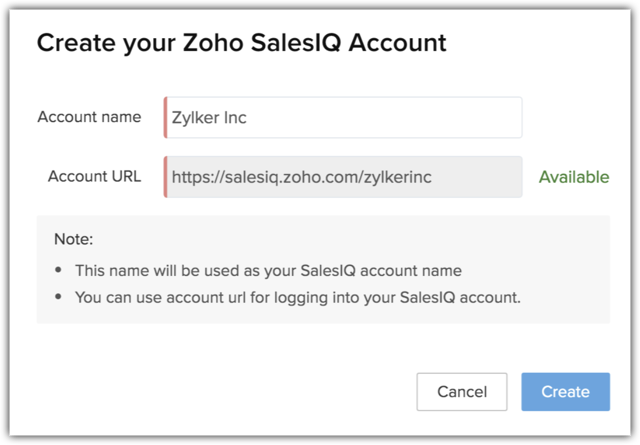
- In the Choose Zoho Sales IQ Users page, select Zoho CRM users whom you want to add in Zoho Sales IQ as well.
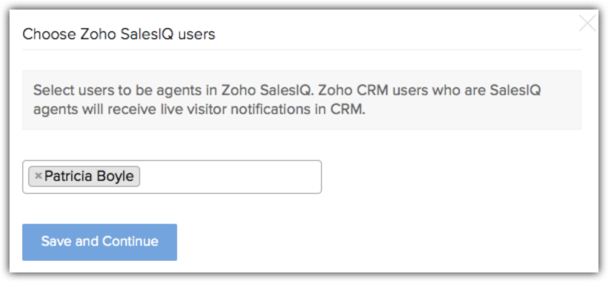
- In the Manage your lead generation pop-up, specify the following details:
- Push your visitors to CRM as – You can select Leads or Contacts. The new visitors to your web page will be added as a lead or contact based on your selection.
- Assign these contacts – You can choose one of the options below to assign the new visitor to a sales rep in your Zoho CRM account.
- To a chat attendee – This denotes the users in Zoho Sales IQ. The email address of the user who attends to the visitor via chat will be populated in the Attended By field. Note that the Attended by field will be empty if missed chats and unknown visitors (who has not initiated a chat).
- To a user – Users in Zoho CRM will be listed. You can select any one user. The selected user’s email address will be populated for the Attended By field.
- To a chat attendee – This denotes the users in Zoho Sales IQ. The email address of the user who attends to the visitor via chat will be populated in the Attended By field. Note that the Attended by field will be empty if missed chats and unknown visitors (who has not initiated a chat).
- Push your visitors to CRM as – You can select Leads or Contacts. The new visitors to your web page will be added as a lead or contact based on your selection.
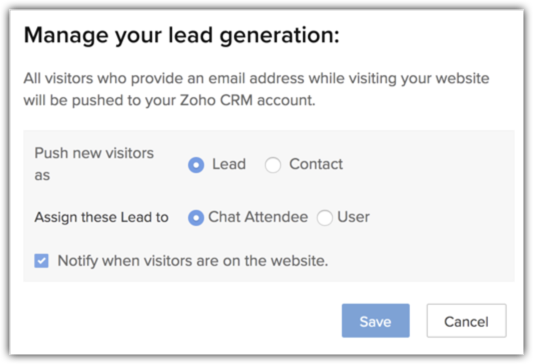
Note
You can either set the lead generation setup while configuring the integration or do it later by clicking Settings > Manage Lead Generation.
To configure visitor tracking for users with a Sales IQ account
- Go to Setup > Channels > Chat.
- Click Get Started.
- In the Sales IQ Map existing account page, select the account from the drop-down list.
- Click Associate Account.
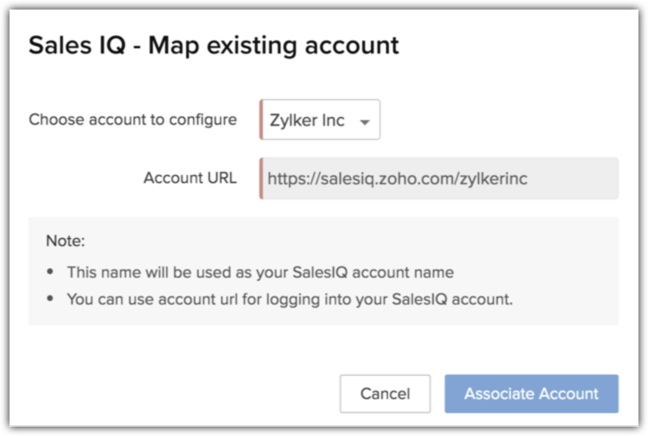
Associating More Accounts
If you have already set the Sales IQ configuration and want to associate other available accounts, you can choose the Associate account option from the Visitor Tracking page.
To associate accounts
- Go to Setup > Channels > Chat.
- In the Visitor Tracking page, under Choose Account click Associate more accounts from the drop-down list.
- In Choose Account to Configure, select the account from the drop-down list and click Associate Account.
Setting Other Configurations
From the Settings option you can do the following:
- Set up lead generation configurations
- Set routing website visitors: Configure rules based on which the visitors will be assigned to specific agents.
- Define intelligent triggers: The trigger system defines automatic actions or chats on the webpage based on the user’s activities. For example, you can:
- Proactively initiate chats with visitors who match the criteria set.
- Open the chat windows to your visitors based on criteria, such as showing the chat window when the visitor is on the pricing page.
- Track custom actions performed by visitors and engage them accordingly.
- Engage visitors with customizable trigger actions, such as displaying discount banners only for the privileged customers.
- Proactively initiate chats with visitors who match the criteria set.
- Manage chat team: Add or remove Sales IQ agents from the Sales IQ Account.
- Disable Sales IQ Account: You can disable accounts using this option. If you have associated multiple accounts, you can select the appropriate account from the list to initiate disabling.
Deactivate account
If a single account is associated, then disabling the account would be equivalent to deactivating the integration. Alternately, you can click on the Deactivate button to disassociate all the associated Sales IQ accounts.
Upon deactivating the Zoho Sales IQ integration with Zoho CRM, the following will not be available:
- Visits summary and related lists created for this integration in the Leads or Contacts modules.
- Visits on Reports tab.
Using Sales IQ Link in Emails
You will be able to add the Sales IQ link to the individual emails that you send to the leads/contacts from CRM. This will allow you to track the visitors who click on the link as leads/contacts instead of unknown visitors in CRM.
Also, you can insert the Sales IQ identifiers in the email template to track the visitors who visited your website by clicking on the link from the sent email.
Embed Code
Once the Sales IQ integration is enabled, the list of available accounts will be displayed in the dropdown of your Visitor Tracking page. You can choose the required account from the drop-down list and view the list of embed codes available for that particular account.
To view the Embed Code
- Click the View Code link to generate the Embed code. Publish this code in your website where you want to track visitors.
- Allow customers to chat with you checkbox will be selected by default, so that you have a chat window on your webpage. If you do not want the chat icon to be displayed, deselect the checkbox while copying the embed code. You can also send the code to the Webmaster by clicking on the Send to Webmaster link.
Why Zoho SalesIQ?
Zoho SalesIQ offers your marketing, sales, and support teams digital customer engagement tools to communicate with every site visitor at every stage of the customer lifecycle.
Businesses turn to Zoho SalesIQ for a multitude of compelling reasons:
- Zoho SalesIQ empowers organizations with the ability to establish real-time connections with their website visitors through a robust live chat system. This dynamic feature enables businesses to provide instant support, answer queries, and offer product information promptly, all while visitors are actively engaging with the website.
- This real-time interaction not only enhances customer service but also increases the likelihood of converting casual visitors into paying customers. Moreover, Zoho SalesIQ’s proactive engagement tools allow businesses to reach out to potential leads intelligently. It triggered by specific visitor behaviours, ultimately boosting sales and customer satisfaction.
- Zoho SalesIQ excels in providing actionable insights through visitor tracking. Offering detailed information about website visitors, including their geographic location, browsing history, and referral sources. It equips businesses with valuable data to understand user behaviour comprehensively.
- Furthermore, Zoho SalesIQ’s seamless integration capabilities with other Zoho applications and third-party tools streamline operations, centralize customer data, and create a more holistic and efficient approach to customer engagement. This multifaceted software is a go-to choice for businesses seeking to enhance their online customer support, generate leads, and ultimately improve their bottom line.
Lets connect with Best Zoho Developers in India and get free consultation of Zoho SalesIQ.



